Nothing travels faster than light, with the possible exception of bad news, which follows its own rules.
I know we can beat this topic to death but really it is a big issue when you’re the one with sluggish internet. That’s when you think about it the most. Blogs can certainly bog us down when our internet isn't running at top speed. Well, top speed for an aircard that is. At times I’ve had such rotten internet I can’t even leave a comment on some blogs. I’m sure most of you know exactly what I mean especially if you’re an aircard user. If  a little comment can cause such a headache, just imagine what some of those huge pictures do to RVers and even those with Wilson antennas and amplifiers.
a little comment can cause such a headache, just imagine what some of those huge pictures do to RVers and even those with Wilson antennas and amplifiers.
 a little comment can cause such a headache, just imagine what some of those huge pictures do to RVers and even those with Wilson antennas and amplifiers.
a little comment can cause such a headache, just imagine what some of those huge pictures do to RVers and even those with Wilson antennas and amplifiers.Our good internet has been intermittent. During the wee hours of the morning it is fantastic. It’s also not so bad during the week but when all the boaters and weekenders converge on the lake, it downright sucks! There are some blogs I’m religious about reading. You know how the game works ... it's the friends' blogs and then it's the blogs of those who comment. I also read blogs that grab my interest before moving along to just browsing others. It certainly is a game but what else would we do for entertainment?
Over the last few weeks I have become increasingly aware of what may cause a blog to bog down. It’s been obvious before but it’s even more noticeable when my own internet is sluggish. We all know that pictures can cause havoc to loading a blog but if you’re like me …. those pictures are going to stay!! Why do a blog if you can’t throw in your pictures? I like pictures so my solution is to work around those pictures by reducing them.
That sluggish internet also gives you a clue as to how the sequence of a blog is loaded .... and they all load differently. With a fast internet connection you don’t notice this so much because it’s almost instant. When the internet connection isn’t speedy, it’s obvious. The first thing I usually see load is the header ….. line by line or pixel by pixel.
I compared a few fast loading headers to slow loading ones. Some I found were about 50kb and others were up to almost 300kb. My header is 147kb but I plan to reduce that eventually. I’d like to get it under 100kb.

Next, if there is a widget below the header, it attempts to load. That’s where you can really get a hang-up especially if that’s where the “Friends Connect” widget is and there are a ton of little "friends" pictures to load. Ugh!
I find that one of the easiest things to do when it comes to uploading my own blog is to reduce those embedded pictures. I think most people do but it’s amazing the number of folks who struggle with the frustrations of uploading large picture files. A smaller picture file not only makes a blog easier to upload, it also reduces the number of “ connection time-outs” a slow internet can cause. At times I get more than my share of those.
The good thing is that the readers only have to pull up the thumbnail on the blog. They don’t pull up the actual size of the upload. However, when there are a ton of pictures, it can take a ton of time to load all of them. Many times I’ve just had to read the text because waiting for the pictures was next to impossible.
Reducing the size of pictures is really easy. Adobe Photoshop is what I normally use to edit photos but not what I use to resize them for my blog. There is a great little resizing program that can reduce many at the same time. It’s quick, it’s easy and best of all it’s free. It also does not change the original. You can check out Fastone Resize here to see if it is something that might work for you.
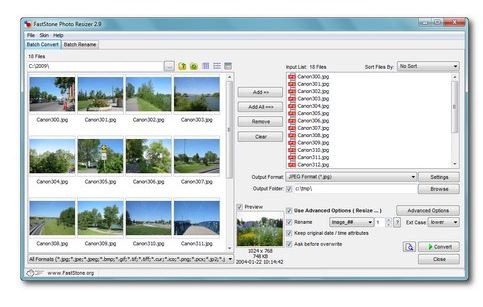
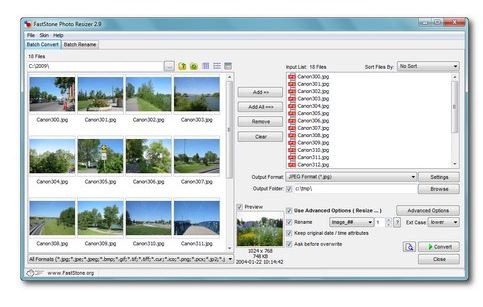
Of course, another easy fix is not so many pictures on your blog but I can’t do that. I know I should but I won’t. However, as I’ve said before having a blog without pictures is like a day without sunshine. I love the pictures … even though sometimes I can’t view them.
I use Live Writer to write my blog and format it offline. This certainly helps not having to be on the internet to get it done. Have you checked out these little Live Writer add-ons?
That’s it. That’s what I'm thinking about today ... well, that's probably a lie. That's what I was thinking about when I wrote this blog.
‘Tis life on the road.


Okay - why aren't you here to help me with this. I have no idea what size my pictures are when they load on your computer. And you know I don't have a clue what I'm doing.
ReplyDeleteI agree with the header photo all the way. I TRY to keep 50k or under.
ReplyDeleteI do use Photoshop for most everything. I am just so used to using it from my teaching days. It is DEFINITELY not for everyone...probably not for most.
I do use Picasa to export my photos to a smaller size for Live Writer.
I think you will have some people thinking about their blogs. Good job!
yes, nice job! When I ran out of room with Picasa, and did some research, I thought I found something that said live writer automatically makes pictures smaller. in fact they are small enough that they don't count towards the Picasa maximum. Do you know differently?
ReplyDeleteI think we all get frustrated as you say, not just when we try to upload our stuff, but when we try to read our friends' blogs. I post full size pictures on my Picasa website so people can see them if they want, and i can post them when I have good internet, and not hold up my blog post.
I will always remember the time I posted a picture from Dave's camera instead of mine. I did the whole export and downsize thing but his turned out to be bigger than mine so should have had more extensive downsizing. Then there's the time I forgot to do it at all. Ah, the cost of having visuals. :)
ReplyDeleteI owe you big time for telling me about Live Writer back in Q last winter. It's made my blogging life so much easier.
ReplyDeleteDon't worry, the check is in the mail. :c)
good job!..when I have a lot of pictures I make collages and include more..that way the collage is like just one picture..works for me..but I am at home reading the blogs most of the time.
ReplyDeleteAh, life with an air card. Where I'm at there is a 2g tower about a mile from me. When it went down, I discovered a 3g tower was also within reach. My Sierra Air Card Watcher has the ability to be manually locked on either. I've discovered most of the I phones and such run on the 3G. That overloads the band width when the folks are on the air. I usually get by with the 2g unless I want to watch a U-Tube Video. Small pictures are always welcome.
ReplyDeleteGood topic. Glad you brought it up.
Yes the air card can get frustrating for sure. I use Picasa for editing and downsizing my pictures works great for me. Live writer is not an option with my Mac.
ReplyDeleteAs a general rule, I always try to limit my blog pic to 15 or less - usually around 8.
ReplyDeleteI also use Picasa Export to resize my photos before uploading to blogger.
It's a touchy subject because a lot folks, myself included, do not feel that we should be designing our posts for the lowest common denominator (i.e. slow internet users). I just don't feel that is the correct solution.
You are right it is a touchy subject but I also know that the vast majority of people I know may not always have slow internet but they almost always are using an aircard or satellite. Thus, even with decent internet can struggle uploading and downloading. There are some who have DSL or cable during some of the year but the majority of them do not. I think a blog needs to be catered to the readers and the writer. Those who struggle with it know exactly what I'm talking about.
ReplyDeleteWow thanks for the tip on resizing photos. I have downloaded Fastone Resize and tested it. So easy...and I'm not the most technologically advanced blogger on the web.
ReplyDelete